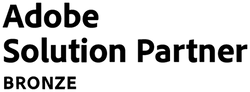Auto Deploy to Production Environments
24 October 2023
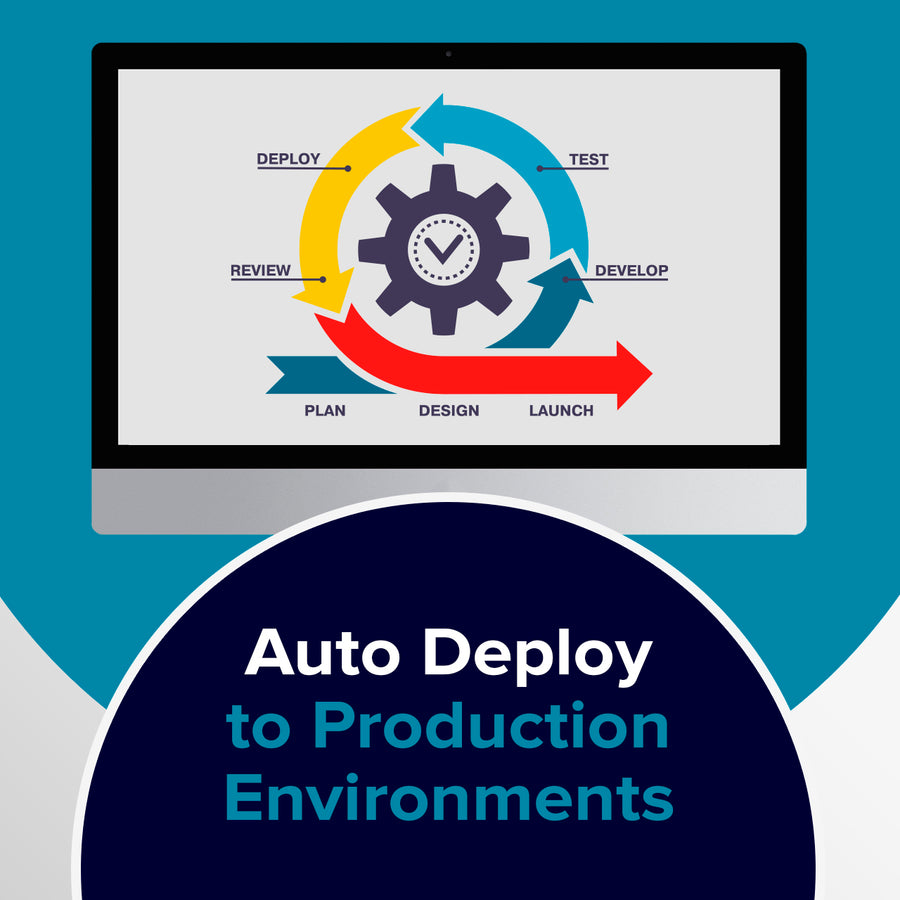
As part of our ongoing commitment to enhancing our support services, we're thrilled to have recently introduced automated deployment to our clients' production environments. This offers a host of benefits, from cleaner codebases to significant time and cost savings.
As a further step in enhancing our Magento support services, we've now integrated automated deployment into our clients' production environments.
We're convinced of the benefits this brings to both our clients and the developers involved in supporting their websites, so we thought we’d explain the features and benefits it delivers.
1 - Cleaner repository / code base
A tidy and organised codebase simplifies code maintenance, facilitates smooth future upgrades and updates, and expedites the setup of new environments like development or upgrade sites. It also accelerates the identification of deployment failures, pinpointing issues like unsupported modules, access key problems, expired licences, and similar issues faster.
2 - Faster deployments
Auto deploy streamlines the deployment process, reducing the time it takes to move code changes from development to production. This means clients can see their updates live more quickly and any downtime is significantly reduced.
3 - Safer deployments with rapid rollbacks
If a deployment issue affects the live site, rolling it back swiftly is now possible. Before implementing auto deploy, this process took approximately 5-10 minutes (as mentioned in point 2). However, with auto deploy in place, the rollback now takes just a few seconds.
4 - Safer deploy builds
If a problem arises during build preparation for deployment, we can detect it early, thanks to auto deploy replicating the live deployment process from the ground up for each attempt. This ensures that the code maintains the required level of quality.
In the event of a failed deployment to the live environment, auto deploy seamlessly switches to the previous version at the last moment, ensuring zero impact on the live site. With a manual deployment to the production server, if we encountered a deployment failure, it would typically result in site downtime until we resolved the issue causing the failure.
5 - Improved process for developers
This speeds up the auto deploy process for developers, significantly reducing the time required to prepare and execute a deploy. It eliminates the need for manual entry of commands each time, making the deployment process more efficient.
6 - Built to be client specific
The auto deploy that is set up is tailored to the client and the deployment flow their site needs, this may include specific commands to run based on their site and additional functionality/integrations that may need additional commands to be run after a deployment.
7 - Flexibility and security
As the deployment tool runs remotely, via Github actions, the process is independent from the production servers. This means less additional tools installed on the live site environment. It also means sensitive information such as the auth.json file is now held separately to the production environment, and our developers need less frequent access to the live site itself.
8 - Less time incurred on your support plan
All the above means that deployments to the production environment take less time and so our clients make significant savings when compared to manual deployments.
9 - Conclusion
The integration of automated deployment into our clients' production environments marks a significant advancement in our support services. This enhancement not only ensures a cleaner and more efficient codebase but also facilitates faster, safer, and more flexible deployments. By streamlining the deployment process, we've reduced potential downtimes, enhanced the safety of builds, and provided a more tailored experience for each client. Operating remotely via Github actions, this system also bolsters security and reduces the need for frequent developer access to live sites. Ultimately, our clients benefit from considerable time and cost savings, reinforcing our commitment to delivering high quality, efficient, and client-centric solutions.
If you're seeking comprehensive support for your Magento website, check out our tailored Magento support packages. Guarantee your site the consistent, premium care it deserves.
Contact Us to discuss how we can help increase sales and boost your online performance!
INSIGHTS
20 February 2025
100% Client Coverage for Urgent Adobe Security Patch APSB25-08 - February 2025
CASE STUDIES

Pantherella
Magento 1 migration, front-end development, and Magento 2 support for sock manufacturer Pantherella. Learn more about our work with Pantherella.
-
Magento -
-
Support
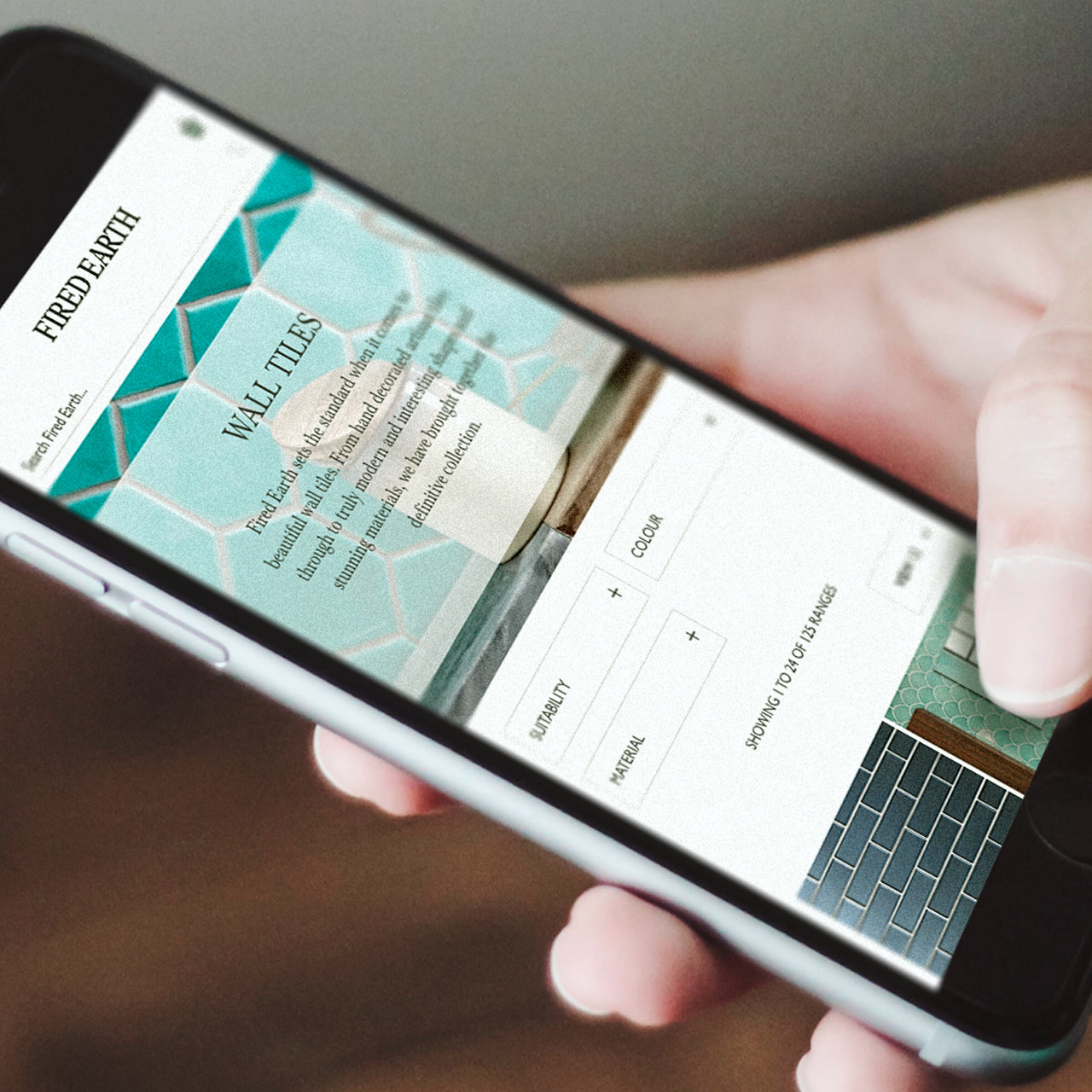
Fired Earth UX Improvements
Absolute worked with Fired Earth to deliver a programme of UX improvements.
-
Magento -
-
Support

Furnify
A modern homepage redesign with customer UX in mind, from design stage to using Magento 2’s powerful pagebuilder to make use of the latest functionalities.
-
Magento -
-
Support
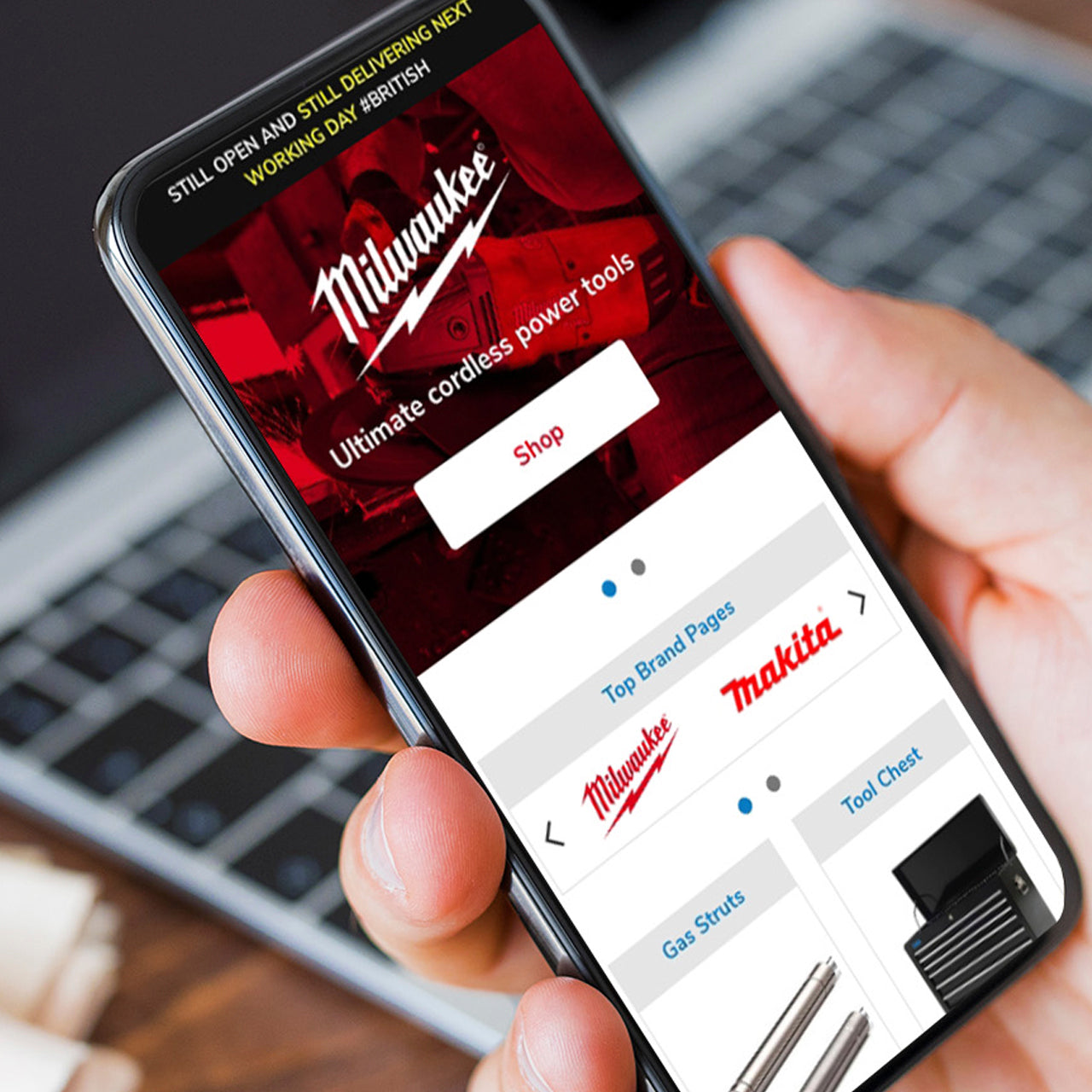
SGS Engineering
Magento 1 to Magento 2 Open Source Migration Success for SGS Engineering.
-
Magento -
-
Support

Fired Earth
A design and user experience study for a legendary lifestyle brand plus migrating their ecommerce store from Magento1 Enterprise to M2 Commerce Edition.
-
Magento -
-
Support

Embody
Driving revenue and improving overall performance for Embody, using our expertise in Magento, eCommerce, UX, and web design and development.
-
Magento -
-
Support

Powerful UK
Launch control for a 4x4 parts Magento 2 store.
-
Magento -
-
Support
Are you excited to get your next project up and running? Or are you unsure what is dragging you down?