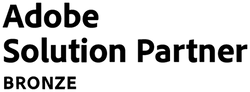Absolute are an Adobe Bronze Solution Partner and so are experts in developing Adobe Commerce, also known as Magento 2
Unlike non specialists, we operate a dedicated in-house support team of experienced account managers and developers. This team has separate resources and scheduling to our Projects Team and is designed to have rapid response times and greater availability for urgent and non urgent issues.
Our account management team have over 20 years combined experience and are always on hand to support you through any issues or queries you may have.
One of our account managers will introduce you to support, explaining our general support process and work with you to understand what the right fit is for you and your business. We want to know what are your priorities for support, so we can understand how best to deploy our resources.
Following your introduction, we will get you set up on our internal ticket system and walk you through how it works. You will also have all the relevant contact details for your account manager and the general support team as a whole.
We encourage all clients that join support to sign up to scheduled catch up calls. These can be weekly, biweekly or monthly depending on your preference. We feel this is important as we understand that relying on a ticket system in isolation can be frustrating, especially when you have large complex tickets. Also if you're considering a ‘mini’ project, we can also manage this via your support plan.
Your tickets will be assigned to a developer to estimate and we will submit that back to you for approval. Following your approval, your ticket will be scheduled in the next available slot, this usually is the following week from when the ticket is raised. However within our ticket system we have a severity field where you can highlight if a ticket is Normal, Urgent or Blocking. When a ticket is raised as blocking we aim to get that scheduled on the same day as it is raised due the nature of the ticket and provide you with a resolution as quickly as possible.
Mantis: Absolute’s ticket system
Over the last 6 months we have been looking at ways we can improve our ticket system for a clearer and more user friendly process for all that use it.
Below are some of the improvements we have made:
New statuses
We understand that being able to look at your ticket board as a whole and have a rough idea of where tickets are quickly is important.
Scheduled was added so that it is much clearer where that ticket is. Before the status would show as assigned but we felt that assigned was not clear enough to what position that ticket was in as it could have been assigned to a developer or account manager for internal comments to be added before we could give feedback to you.
Internal Feedback was added so that when something is back with your account manager to monitor and pick back up it is clear that you are waiting on us for something.
Awaiting Deploy this was to help identify which tickets are waiting a deploy to the live site. Some of our clients like to group tickets together when pushing a deploy of work to live and by being able to clearly see what is going to be pushed allows for a smoother testing process as you are able to jump on and test the correct tickets straight away without having to go through your tickets to find out which ones were being deployed.
Sort Order
We had multiple requests from clients that the user experience on larger tickets was not great, and that having to scroll all the way to the bottom of the page to read the latest comment or to comment back was frustrating.
We decided to implement a sort order function which allows you to sort your comment history from newest to oldest whilst also bringing the comment box to the top of the page.
Tagging users
We and you can now tag users that are on mantis for a clearer email response when an update has been posted. This can be done by typing @ and the user's name which will populate a drop down of names to be selected from. When submitting the comment you receive an email with only the comment you have been tagged on like the example below.
Tips for using Mantis
CSV/Excel export
Within mantis you have the ability to export your ticket list to csv or Excel, this can be used internally to plan, track and organise your priorities. You can do this by selecting just under the statuses.
Clone tickets
Within Mantis you can clone tickets and select a relationship to the master ticket you are cloning from.
To do this follow these steps:
Open the ticket that you are wanting to clone.
Below the summary at the top there is a option to select clone:
Once selected you are directed to what looks like a new ticket creation page, where you can alter the title, description and severity as usual. You have additional options that you can include such as:
- copy bug notes
- copy attachments.
You can also assign the relationship to the parent issue from this drop down:
Once you have selected the relationship type, hit submit report and it will create a new ticket. At the bottom of the ticket in the history you will see where the issue has been generated from and what the relationship is.
Within support we offer different audits that can be done at frequency that suits you, some of these include.
Tagging users to monitor the issue
If you have raised a ticket and are wanting another user to monitor it and get the same notifications as you, you can add their username here once a ticket is open to make sure they are getting the same notifications as you.
Search
With the search feature on your account, you can search for keywords to look for old closed tickets that need revisiting. By using this it will bring you the results that have the search term you have used that are also within the comment history of the ticket and not just the subject line.
To do this select Advanced Filter which opens a whole lot of different filtering types and just below that to the left is the search box.
Whether you are an existing M2 user that wants to improve site performance via our support service, or you want to launch a new ecommerce site to take advantage of the shift of consumer buying behaviour, please get in touch with us today and we can start the conversation about how Absolute can help improve your ecommerce offering.
Contact Us to discuss how we can help increase sales and boost your online performance!
INSIGHTS
20 February 2025
100% Client Coverage for Urgent Adobe Security Patch APSB25-08 - February 2025
CASE STUDIES

Pantherella
Magento 1 migration, front-end development, and Magento 2 support for sock manufacturer Pantherella. Learn more about our work with Pantherella.
-
Magento -
-
Support
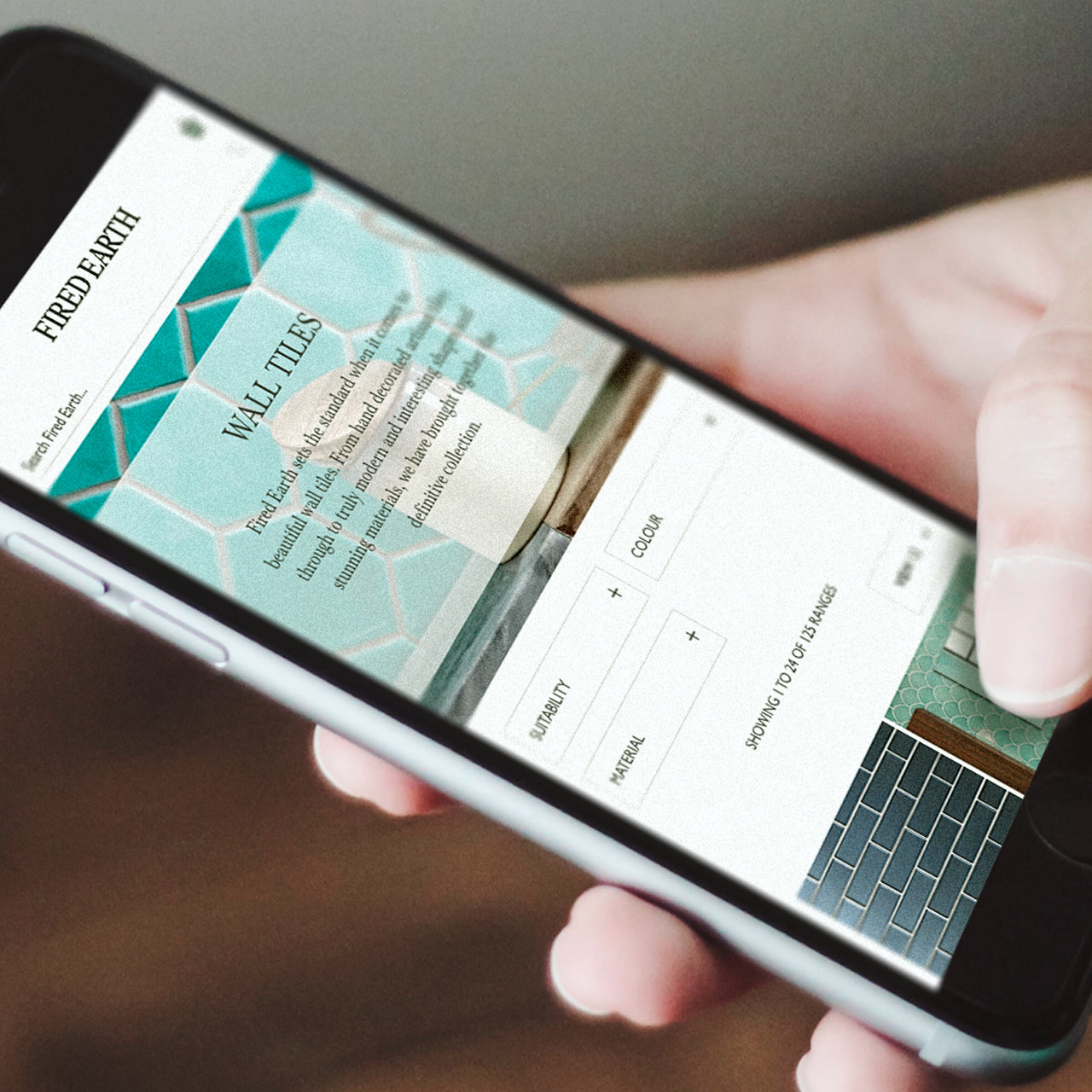
Fired Earth UX Improvements
Absolute worked with Fired Earth to deliver a programme of UX improvements.
-
Magento -
-
Support

Furnify
A modern homepage redesign with customer UX in mind, from design stage to using Magento 2’s powerful pagebuilder to make use of the latest functionalities.
-
Magento -
-
Support
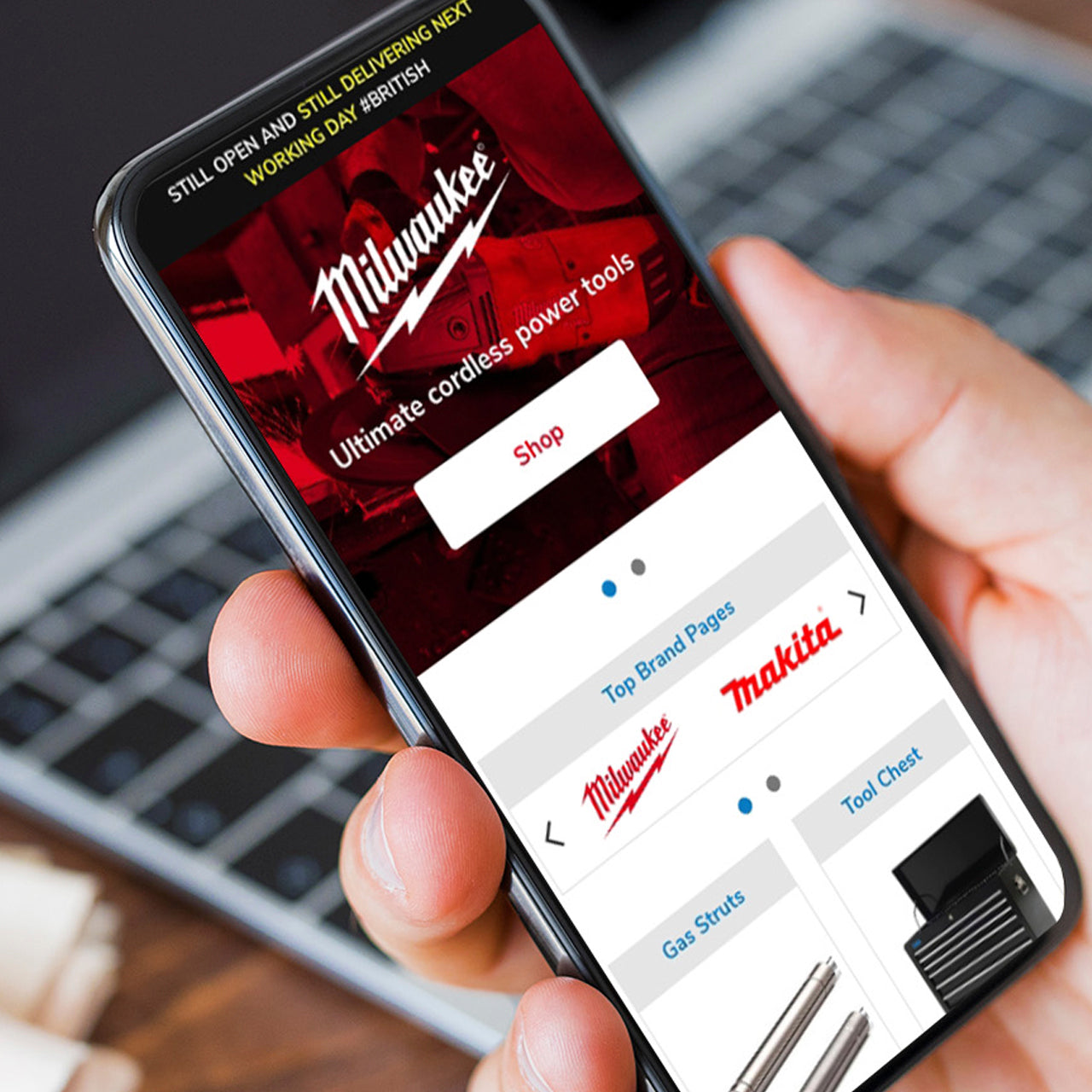
SGS Engineering
Magento 1 to Magento 2 Open Source Migration Success for SGS Engineering.
-
Magento -
-
Support

Fired Earth
A design and user experience study for a legendary lifestyle brand plus migrating their ecommerce store from Magento1 Enterprise to M2 Commerce Edition.
-
Magento -
-
Support

Embody
Driving revenue and improving overall performance for Embody, using our expertise in Magento, eCommerce, UX, and web design and development.
-
Magento -
-
Support

Powerful UK
Launch control for a 4x4 parts Magento 2 store.
-
Magento -
-
Support
Are you excited to get your next project up and running? Or are you unsure what is dragging you down?