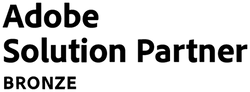Estimating for migration from M1 to M2 what you need to know
6 June 2019
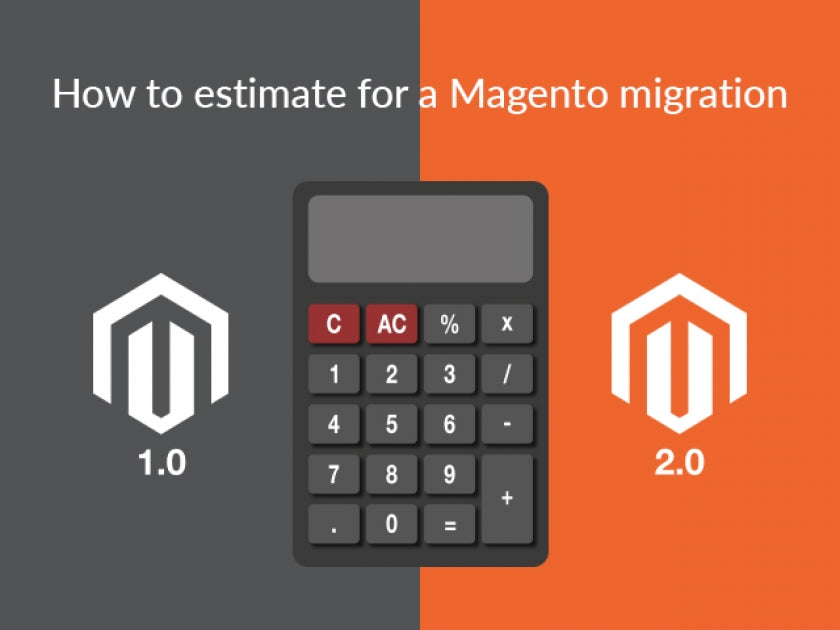
There is still a great deal of confusion when it comes to migrating your Magento 1 site and with the ‘sunset’ of M1 in June 2020, we thought we’d explain how we go about this to help our existing and future clients better understand the process.
In order to understand the structure of your current site, ideally we need a list of the modules on your M1 site. Here’s how you find them:
Go to System > Config > Advanced >Advanced
Then click the ‘Down’ arrow to expand a list of modules installed.
It’s difficult to export the list of modules because you need to use the command line to export them, so I simply ask clients to take a screengrab of the Admin panel.
Note: you can also do this for M2 (versions below 2.2) by accessing the Admin panel Stores > Configuration > Advanced - find out more here

Of course, you may want to add some additional features, or we may be able to suggest some relevant modules that your site may not currently feature (such as a quote module). We tend to build the site up as ‘core’ functionality that is common to all sites, then add bespoke functionality and / or integrations as required.
It is also useful to understand the size of the product catalogue (number of SKUs) and annual online sales, average order value, plus peak transactions per hour / day, so that we can confirm the OpenSource version is suitable (rather than the licensed ‘Commerce’ version of M2).
There are proven tools for data migration (product, customers and orders), so typically this forms part of the migration process. In this way customers can retain their passwords and account history when using the new M2 site.
Next we need to understand any third party integrations such as ERPs that are managing your product data (typically for bricks & mortar stores in additional to websites). Nearly every M2 site we design & build, apart from the most basic sites, tend to feature an ERP integration.
Having installed and configured the M2 installation and modules, plus any third party integrations, we then test the site to ensure everything is working and there are no conflicts. Only then do we pass to the client for User Acceptance Testing or UAT. This is followed by PEN testing to ensure the build is robust.
In terms of planning (UX), design and front end development, this will either be a completely bespoke theme for sites with an unusual customer journey and / or complex integrations, or perhaps just a bespoke homepage, product page and content page, where the requirement is less ‘unique’. In this instance we use the Absolute Boiler Plate theme to deliver all of the remaining pages and then undertake a ‘theme continuity’ stage to ensure the ‘standard’ pages are modified to reflect the chosen font, colour, background of the agreed design - this is undertaken at a code level so that the mark-up is altered across all the templates.
At the other end of the spectrum, we sometimes use an off the shelf theme for smaller projects, where the customer journey is very conventional, or the budget is constrained. In this instance we would recommend selecting a theme from ‘themeforest’ that is 4 star rated, has high sales and uses the ‘bootstrap’ grid to assist with a responsive template. If we use a pre-existing theme, we would update this in terms of logo / colour / font / header & footer, plus of course content.
With budgets starting at £20K, we are finding that not all M1 clients will have the budget required for the migration to M2. In this instance we can offer alternative solutions such as Shopify – you can read more here.
I hope this article is useful for those of you considering migration to M2. Please get in touch if we can help.
Contact Us to discuss how we can help increase sales and boost your online performance!
INSIGHTS
20 February 2025
100% Client Coverage for Urgent Adobe Security Patch APSB25-08 - February 2025
CASE STUDIES
Are you excited to get your next project up and running? Or are you unsure what is dragging you down?